Yesterday, I suddenly wondered to organize my video files. I found most of them are in MP4 format. Then I considered that it would be a great idea to merge these MP4 files with the same type, like the speeches from the same professor. Then I started to search for the suitable MP4 joiners.
Do you have the thought like me? Are you looking for MP4 editors? Then you are right to read this article, which lists 6 MP4 mergers, including 3 offline tools and 3 online ones. I have introduced their good points and bad ones. Let’s move on!
Part 1. MP4 Joiner (Offline)
#1 Joyoshare Video Joiner
Joyoshare Video Joiner is a professional MP4 combiner, which can launch on both Windows and Mac computers. It can merge MP4 videos in a lossless way and then export the combined file at 60X faster speed. Except for MP4, Joyoshare also can merge media files in various formats, including MKV, AVI, FLV, WMV, MP3, WAV, OGG, etc. Of course, Joyoshare supports to edit MP4 files before merging.
Under the help of Joyoshare, you can trim, crop and rotate videos, embed subtitles and watermark, and add background music to MP4 videos, etc. Joyoshare also allows you to convert MP4 formats to any other formats or extract audios, like MP3 from MP4 files. Although Joyoshare is not totally free of charge, it provides 5 free opportunities to combine MP4 files. In the trial version, you still can merge unlimited MP4 video files and use all the functions as the full version.

Pros:
- Compatible with Mac and Windows system
- Quick and easy MP4 video joiner
- Merge MP4 videos with no quality loss
- Combine MP4 without the watermark in the trial version
- Export MP4 videos at 60X faster speed
- Reorder and rename MP4
Cons:
- Not support to preview the combined MP4
#2 Free MP4 Joiner
Free MP4 Joiner is the second tool to combine MP4 video files. It has an intuitive interface, but it only provides limited functions. You can add or delete the videos. But you cannot reorder or edit these videos. Of course, it has some special features. You can customize the output directory and format. Before registering it, you can join MP4 videos in unlimited times, but these videos should be no more than two files in the free version.
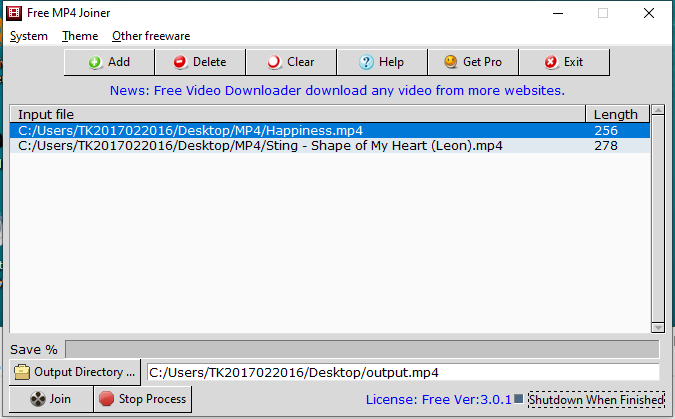
Pros:
- Show the length of single MP4
- Merge MP4 fast
- Support many output formats
Cons:
- Only merge two files in the trial version
- Not support to preview the imported single MP4 file
- Not rearrange the order of MP4
#3 Format Factory
Format Factory is another MP4 merger. It has more functions than Free MP4 Joiner, so it looks like a tool suitable for professionals. Except for being a video joiner, Format Factory integrates a powerful converter, trimmer, cropper, video downloader and screen recorder. That is to say, you can remove the unwanted parts of your MP4 file before joining. Besides, you can customize the output settings. For some beginners, opting the default settings may save a lot of time.

Pros:
- Support multiple input and output formats
- Provide powerful tools
Cons:
- Slow merging speed
- Unfriendly interface
Note: After introducing 3 offline MP4 combiners, I guess someone may want to find some tools without installing. So, we will introduce another 3 online MP4 joiners in the following contents.
Part 2. MP4 Combiner (Online)
#1 Wofox
Wofox is an online MP4 merger. You can upload unlimited MP4 videos to combine. Before joining, you can resize the videos, like being suitable for social media platforms (Instagram, Youtube, and so on). Besides, you can rename the output video and change the output format. Its uploading process is a little different. One merging only provides 2 times to upload videos. And Wofox has some confusing buttons: If you click the Join button, it will ask you to sign it up. So you should press the Download button.

Pros:
- Combine various MP4 files
- Free of cost
Cons:
- Slow speed to download
#2 Apowersoft Free Online Video Merger
Apowersoft is another web-based free MP4 joiner. With Apowersoft, you can only upload 5 MP4 videos at a time. After adding them, you can reorder the files’ position. It supports many popular formats, like MP4, MPV, AVI, etc. Apowersoft promises 100% security, which will delete the files you import within 24 hours.

Pros:
- No payment
- Simple-to-use interface
- Rapid merging process
Cons:
- Merge a maximum of MP4 files
- Not customize the output format
#3 Aconvert
Aconvert is the last free online MP4 joiner I recommend. It supports most common media formats, like MP4, MKV, MOV, WEBM, WMV, etc. Aconvert only supports the videos in the same format, resolution, size and so on. You can upload your MP4 videos from the local computer, Google Drive, Dropbox, and URL. After adding MP4, you cannot change their order.

Pros:
- Several sources to upload MP4
- Intuitive interface
Cons:
- Advertisement popes up frequently
- Not support to upload several videos at a time
- Slow uploading speed
- Not allow combining videos in different formats
Suggestion:
I have tried the six MP4 combiners listed above. Free MP4 Joiner only supports merge two MP4 files in the trial version. Format Factory looks a kind of complicated. I won’t consider those online tools because of the poor network. I don’t want to wait for a long time to upload and download MP4 files. In my opinion, Joyoshare Video Joiner can meet my needs to combine MP4 files fast, which provides 60X faster combining speed. Besides, it can join MP4 without quality loss.