
Most of us love to watch high-definition videos. But a high-definition video might consume too much of space on your device. And if you try to compress it into other formats, there might be a loss in the quality of video. Don’t worry. You can convert MP4 to H.264 file format to get the same quality as it was before. Most importantly, you can save large space that the MP4 video might consume by converting it into H.264 file format without losing the quality.
Part 1. Best MP4 to H.264 Converter on Windows
Now the question here is how to convert MP4 videos into H.264 file format? Since the Internet is flooded with plenty of choices, and you can find so many tools for the same purpose claiming to be the best. So which one should you select? Here we will recommend one of best video converter – Joyoshare Video Converter.
Joyoshare MP4 to H.264 Converter
Joyoshare Video Converter is a trusted tool that can convert nearly 150+ file formats into enviable output formats without any hassle. The conversion can be done at 60X faster speed, so that you can easily get the file formats you want. Besides, you can also edit your video before converting it, such as, adding some subtitles, watermarks or adjusting the brightness and contrast, etc. What’s more, the converter supports large number of audio and video formats, such as MP4, M4V, MKV, MOV, HEVC Video, HEVC MKV, WMA and more.

Part 2. Complete Guide to Convert MP4 to H.264 with Joyoshare
Step 1 Download and Install Joyoshare Video Converter

Step 2 Select MP4 as Output Format and Choose H.264 as Codec
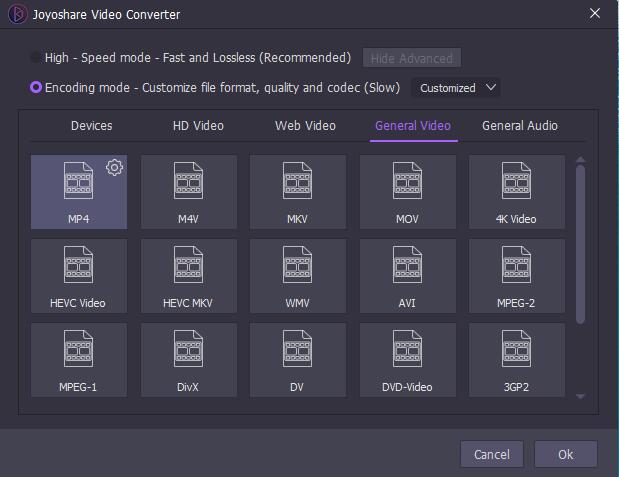

Step 3 Start to Convert MP4 to H.264
