1. Retrieve Deleted Instagram Messages with Instagram Data Download Option
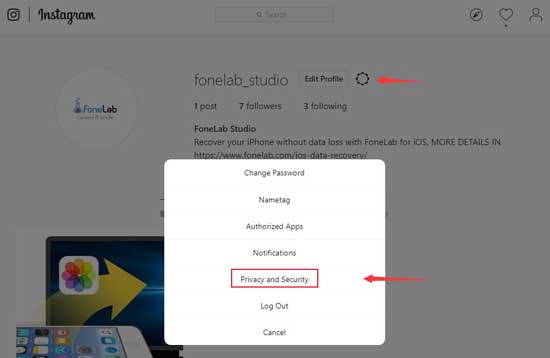
2. Restore deleted Instagram messages via Associated Facebook Account
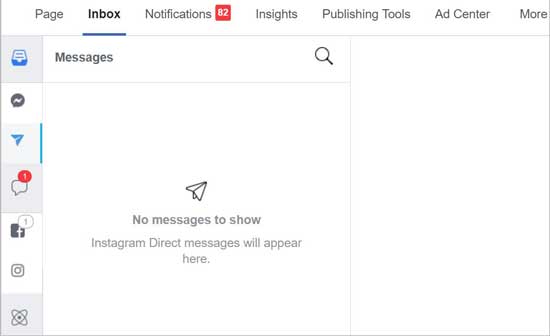
3. Recover from Instagram Message Recovery Website Online
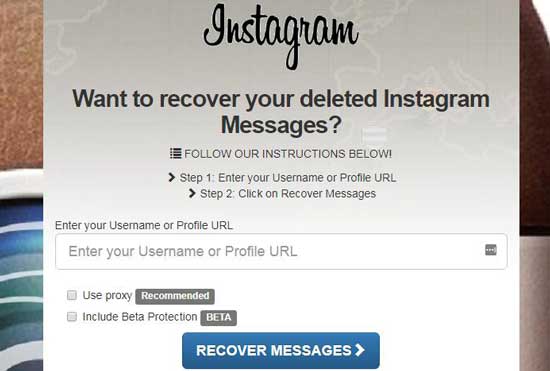
4. Recover Instagram Direct Messages Using Instagram Direct Message Recovery
Joyoshare iPhone Data Recovery is a trusted Instagram message recovery app. It has ability to recover your deleted Instagram Direct messages from iPhone 11 Pro/XS/XR/X/8/7, iPad Pro, iPod touch 5, etc. This tool also supports all iOS versions without problem, including iOS 13.
Aside from Instagram messages, there are more available supported data, like WhatsApp, Kik, Viber, photos, videos, notes, reminders, call history, calendars, voicemails, etc. Best of all, this excellent software will only take up less disk space than others and all temporal files generated in the process of recovery will be emptied in the end. You can even preview the decrypted data in real time to selectively choose desired items.
Key Features of Joyoshare iPhone Data Recovery:
Recover deleted Instagram photos, messages, videos, etc.
With three modes to recover from iDevice, iTunes and iCloud backup
Perform well to recover data from iDevices running iOS 13
Scan data fast, preview in real time and recover messages selectively
Step 1 Open Joyoshare program and connect iPhone

Step 2 Scan Instagram messages from iPhone

Step 3 Preview and recover Instagram messages to computer
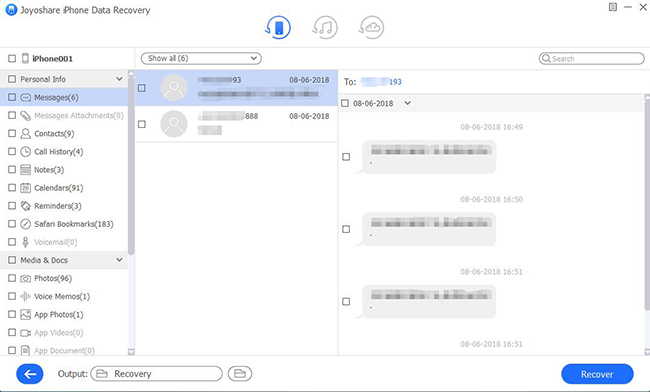
Summary
We understand retrievial of deleted Instagram messages may be troublesome. But with this guide, we are sure that your patience will pay off and the messages will be recovered.
For more info, please visit the source page:
https://www.joyoshare.com/recover-ios-data/recover-deleted-instagram-direct-messages.html