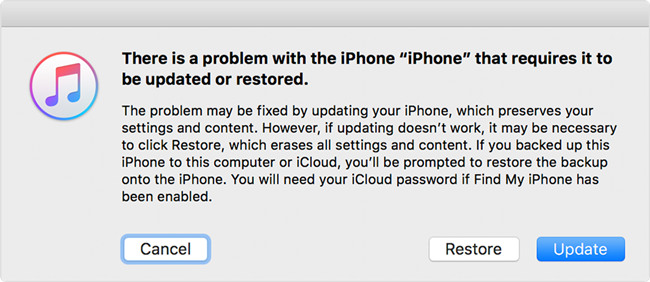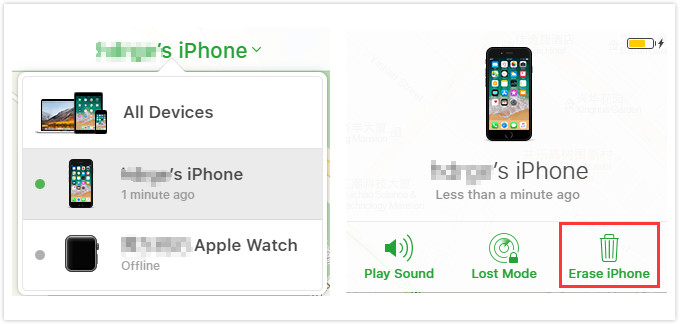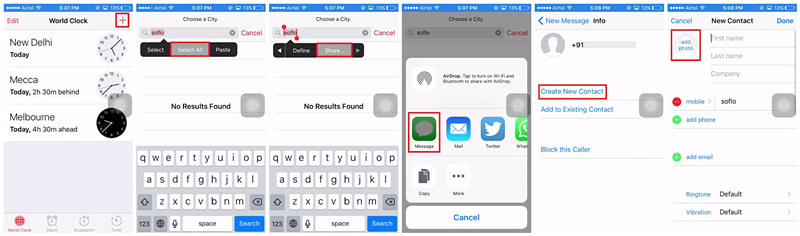Q: I have forgot the screen passcode for my iPhone X becuase I usually changed it in order to keep it more safe. How can I unlock iPhone passcode easily? Help me please! – April from Quora
Have you ever encoutered such problem and need to remove screen lock from iPhone? What would you do if your iPhone is locked or disabled? Don’t panic. Here we will going to explore 4 possible methods to bypass iPhone passcode without difficulity.
- Method 1. Bypass iPhone Passcode with iTunes
- Method 2. Bypass iPhone Passcode with iCloud
- Method 3. Bypass iPhone Passcode with Siri
- Method 4. Bypass iPhone Passcode with iOS Unlocker
Part 1. How to Bypass iPhone Passcode via iTunes
If you have ever synced iPhone with iTunes, you can directly open iTunes, connect iPhone and then move to the “Summary” > “Restore iPhone…” > “Restore” to restore your device to factory settings, so your passcode and data will be wiped off.
If you haven’t synced via iTunes, you can still use recovery mode to bypass iPhone passcode and here is how:
Step 1: Launch iTunes application and then connect your iPhone to the computer;
Step 3: Choose the “Restore” option when a message appears and asks you to update or restore your device. After the restoration completes, your iPhone passcode is bypassed, and you can set it up now.
Part 2. How to Bypass iPhone Passcode via iCloud
Another method to unlock iPhone without passcode is to take advantage of “Find My iPhone” through iCloud, but you need to make sure that you have enabled this function and you still remember your iCloud account info. If so, you can follow the quick steps below to bypass iPhone passcode:
Step 1: Browse iCloud official website (www.icloud.com) on your iPad or computer;
Step 2: Sign in your iCloud account with correct Apple ID and passcode, then click “Find iPhone” and choose “All Devices”;
Step 3: Choose your iPhone model and press on “Erase iPhone” to restore your device. When it finishes, your passcode will be removed too.
Part 3. How to Bypass iPhone Passcode via Siri
So, how to bypass iPhone passcode without computer? Yes, you can do that by tracking Siri. Though it is not always helpful, you can still give it a try. Follow the guide below:
Step 1: Press down the Home button to activate Siri and then ask it “what is the time now?” ;
Step 2: A clock image will appear. Tap on it and hit “+” button to add another one;
Step 3: A search bar will be provided for entering a city. Type any one and choose “Select All” button. Then choose “Share” option;
Step 4: Tap on the “Message” icon to draft a new message. Enter some texts in the “To” field, and then hit the “return” key.
Step 5: When the words turn green, click the “+” button to choose “Create New Contact” > “Add Photos” > “Choose Photo” to browse your album. Wait for 3~5 seconds and press the Home button again, which will lead you to the main screen of your device.
Part 4. How to Bypass iPhone Passcode with Joyoshare iPasscode Unlocker
Joyoshare iPasscode Unlocker is an easy-to-use and reliable program that can help remove screen lock for iPhone, iPad and iPod touch securely. It will simply set your iPhone to factory settings and thus all the data as well as your passcode lock will be erased. You’re then able to access to your iPhone and you can reset your passcode again. Don’t worry about your content because you can get them back by restoring your backup.
No matter how your iPhone is locked, such as forgotten passcode, broken screen, disabled iPhone, etc., Joyoshare iPasscode Unlocker can easily resolve it within a few clicks only. Besides, this powerful application supports unlocking not only simple 4-digit, 6-digit password but also complicated Face ID and Touch ID. Plus, Joyoshare program is fully compatible with the latest iOS devices and systems, including the latest iOS 13.
Joyoshare iPasscode Unlocker Key Features:
- Bypass iPhone passcode lock screens efficiently
- Unlock screen lock under different scenarios
- Support 4 kinds of iOS screen passwords
- A wide range of compatibility to iDevices
Step 1 Launch Joyoshare and connect iPhone
At first, download Joyoshare iPasscode Unlocker application on your PC or Mac and then open it after installed successfully. Then connect your iPhone to the computer with a USB cable. Make sure you’ve installed iTunes on your computer in advance. Then press the “Start” button to begin.
Step 2 Manually put iPhone into DFU or recovery mode
Next you need to place your device into the DFU mode or recovery mode. Simply do as what it is said on the interface of the program. Then hit the “Next” button to proceed.
Step 3 Download the firmware package
Check your device info such as device model, iOS version, etc. If there is nothing wrong, you can start downloading and verifying the firmware package by clicking the “Download” button.
Step 4 Unlock iPhone passcode lock screen
Wait a while until the firmware package is successfully downloaded and verified. Then click the “Unlock” button to bypass your iPhone passcode with Joyoshare iPasscode Unlocker. A few minutes later, your phone will be locked and you can access it normally.
Video Guide: How to Bypass iPhone passcode Efficiently
Author: Joyoshare
Joyoshare is a multimedia and iOS software developer and provider specialized in the video field for years. With advanced technologies and a professional R&D team, Joyoshare is dedicated to developing the best video audio solutions and iOS utilities, including screen recorder, video cutter, video editor, video repair, iPhone data recovery, iPhone passcode unlocker, iOS system recovery, etc. to customers all around the world. With thoughtful and high-quality service, Joyoshare has won a high reputation from millions of users from the past years.
View all posts by Joyoshare